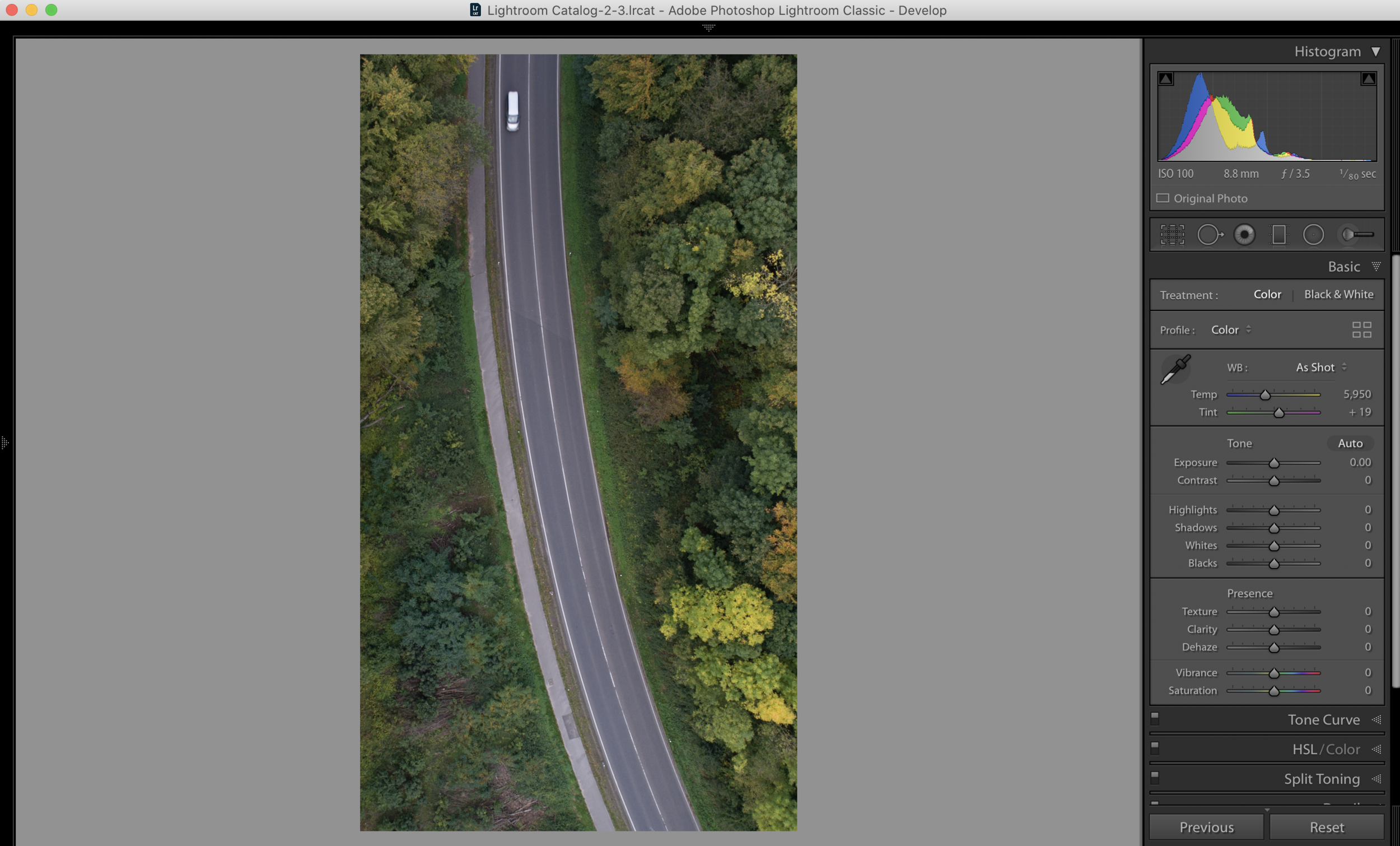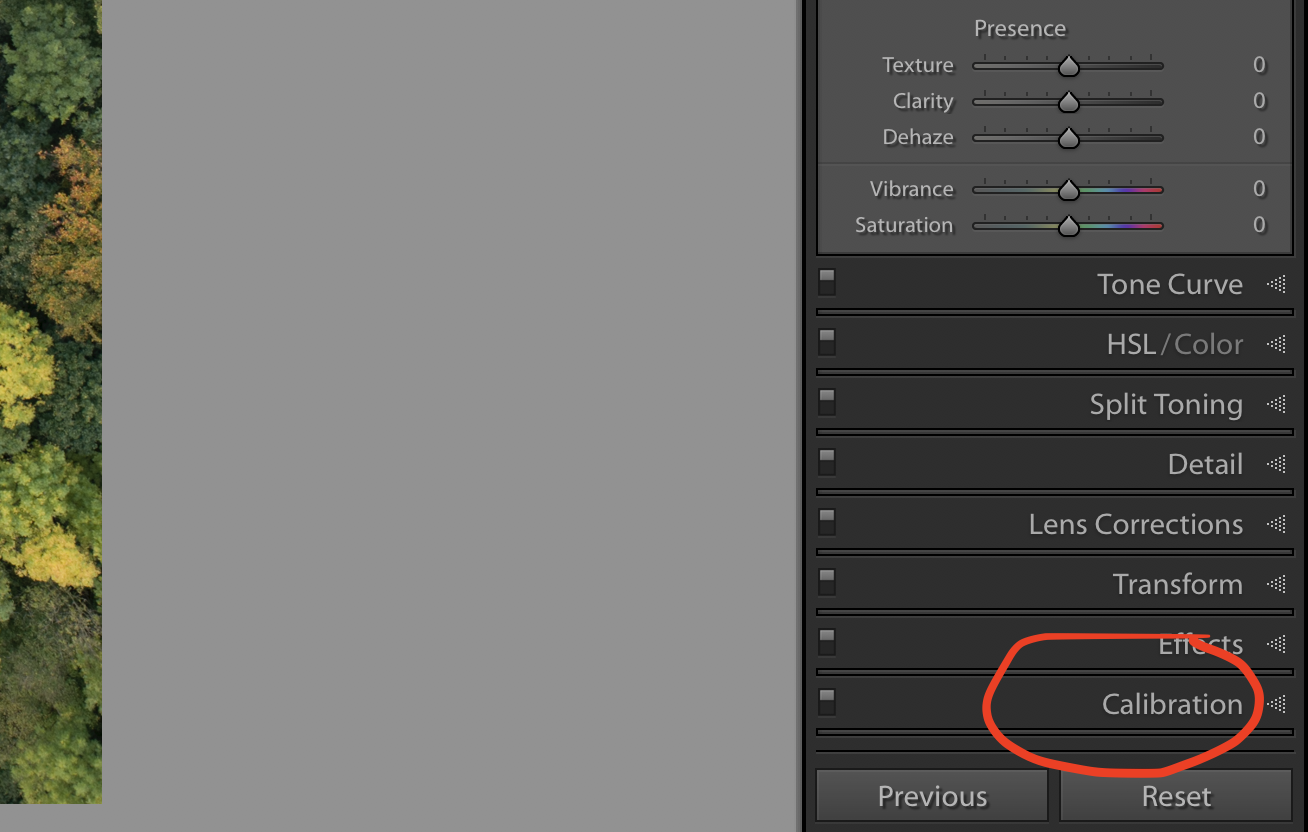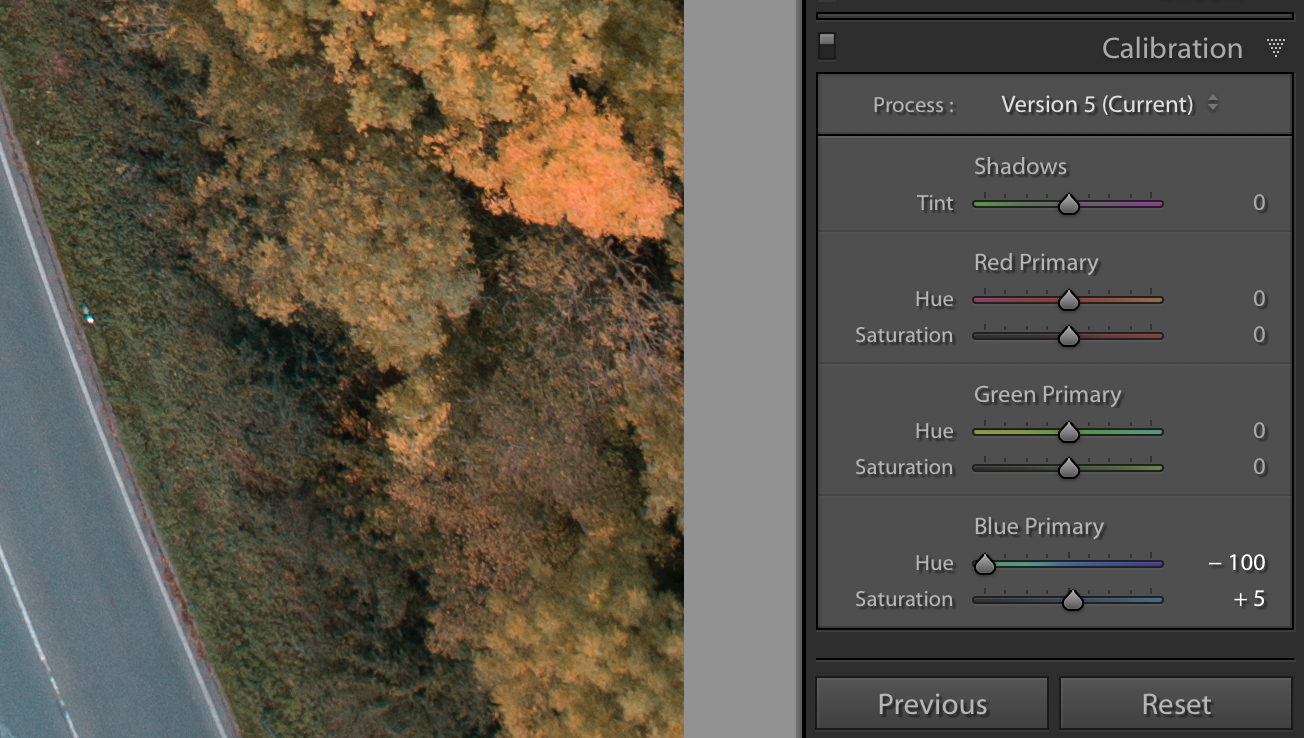Well, ok, there is a dash of click bait there! But, if you’re a swifty soul in lightroom, then there is no way you shouldn’t manage this super mega quick editing trick!
Some corners of the Northern Hemisphere still have some great autumn photo opportunities on offer, and with this hot tip you can edit fall photos in under 30 seconds!
Let me show you what i mean…
Turn THIS (sorry about the 9:16 stories crop)
…in to THIS!!!
And here’s how!
I will point out, that this image was taken from a drone, and to fit in to the 30 second edit category, there has been no work done on sorting out the CA and Moire in the image - in a super final version, i obviously dealt with that, and took the image into photoshop to edit out the trash and repaired pieces of road etc.
BUT…
We’re here to do a quick job on those Fall colours…
First, pump your image into Lightroom and open the develop module (D on your keyboard).
In the adjustments panel on the right, ignore all the basic shit, and scroll all the way to the bottom to the Calibration tab
Open the Calibration Tab, and on the Blue Primary sliders, pull the Hue slider all the way to the left. And??? Did you see what happened there?
YEAH BABY! All those green and yellow trees are now orange and red!!!!!
Now, this has obviously effected the tones of the road in this image, but that can be correct quite easily in the HSL panel by adjusting the red channel.
So, how long did that take? Less than 30 seconds right?? Genius!