lightroom presets
Master Your Adobe Lightroom Workflow

Being a master of your Lightroom Workflow means you will be able to edit faster, find your images faster and have complete control over your file management.
Read MoreLightroom Tutorial: Quickly Rotate Images
In this super-quick guide, you’ll learn how to rotate and flip your photos in Adobe Lightroom!
Read MoreLightroom Tutorial: Workflow - Importing Images
In this tutorial, i’ll take your through one of the most basic features of Adobe Lightroom: How to import and organise your images, and getting to grips with the Import interface.
Read MoreNEW: Pilot Preset Pack for Lightroom

If you’re like me, and enjoy taking your photos from the sky rather then on the ground, then this is for you! Five new presets for Lightroom Classic and Lightroom Mobile that i’ve specially created with aerial photography in mind!
Read MoreLightroom Tutorial: Quickly View Your Before and After Images
On the path to become a Lightroom Editing Overlord, you’re going to need to know a few keyboard shortcuts here and there! In this quick tutorial, i’ll show you how to quickly view the before and after versions of your edit.
Read MoreLightroom Tutorial: Three Steps to a Vintage Look

The fastest and least complicated way to achieve a vintage look in Adobe Lightroom is to use a Preset. If you can’t find a Preset that suits the look you’re aiming for; don’t worry! I’ll show you how to get a vintage look in three easy steps!
Read MoreVIDEO: Photoshop Speed Edit

Hey! I thought i’d throw together a quick video of a recent edit i did of a landscape image.
The original was seriously drab! I shot underexposed because of direct sun, giving myself of course the added disadvantage of more noise as i would have liked in the resulting RAW file.
Read MorePhotoshop Tutorial: Create a Composite Collage

Collages created in Adobe Photoshop can feel like the domain of the graphic designer at first. But don’t be put off! Creating this type of image is much easier than you think! And what’s more - there’s no rules! Do what ever you like!
In this quick tutorial, i’ll guide you through how to create a basic collage using one base image.
Read MoreInsta-Unfamous: Volume 2

Back by popular demand! I’ve curated a collection of Instagram images where the poster may well at some point regret hitting the ‘share’ button! Under the spotlight this time, accounts claiming to earn a living through their Photoshop skills!
Read MoreLightroom Tutorial: 3 easy steps to a Cinematic Look

Creating a cinema inspired effect in Adobe Lightroom may look like a drama at first, but it really isn’t. In this quick tutorial, i’ll show you how to get a Cinematic Look in just 3 steps!
Read MoreLightroom Tutorial: Get the Teal and Orange look in 2 steps

It’s everywhere on Instagram! Now you can create your own Teal & Orange look in Lightroom in two easy steps!
Read MoreLightroom Tutorial: Prepare your images for Instagram

One of the biggest pains in the butt when preparing photos for Instagram is whether or not the platform will compress your image when you upload it - making great looking images look like lemons! The fact that you can now zoom in on an image on Instagram has made this worry even bigger than the fear of going outside in 2020!
Read MoreVintage Tones Lightroom Presets

Vintage-look photos - usually the playground of the Instagram filter! Yuk!
Spend less time editing and more time shooting with the new Vintage Tones preset pack.
Read MoreBlack and White Presets
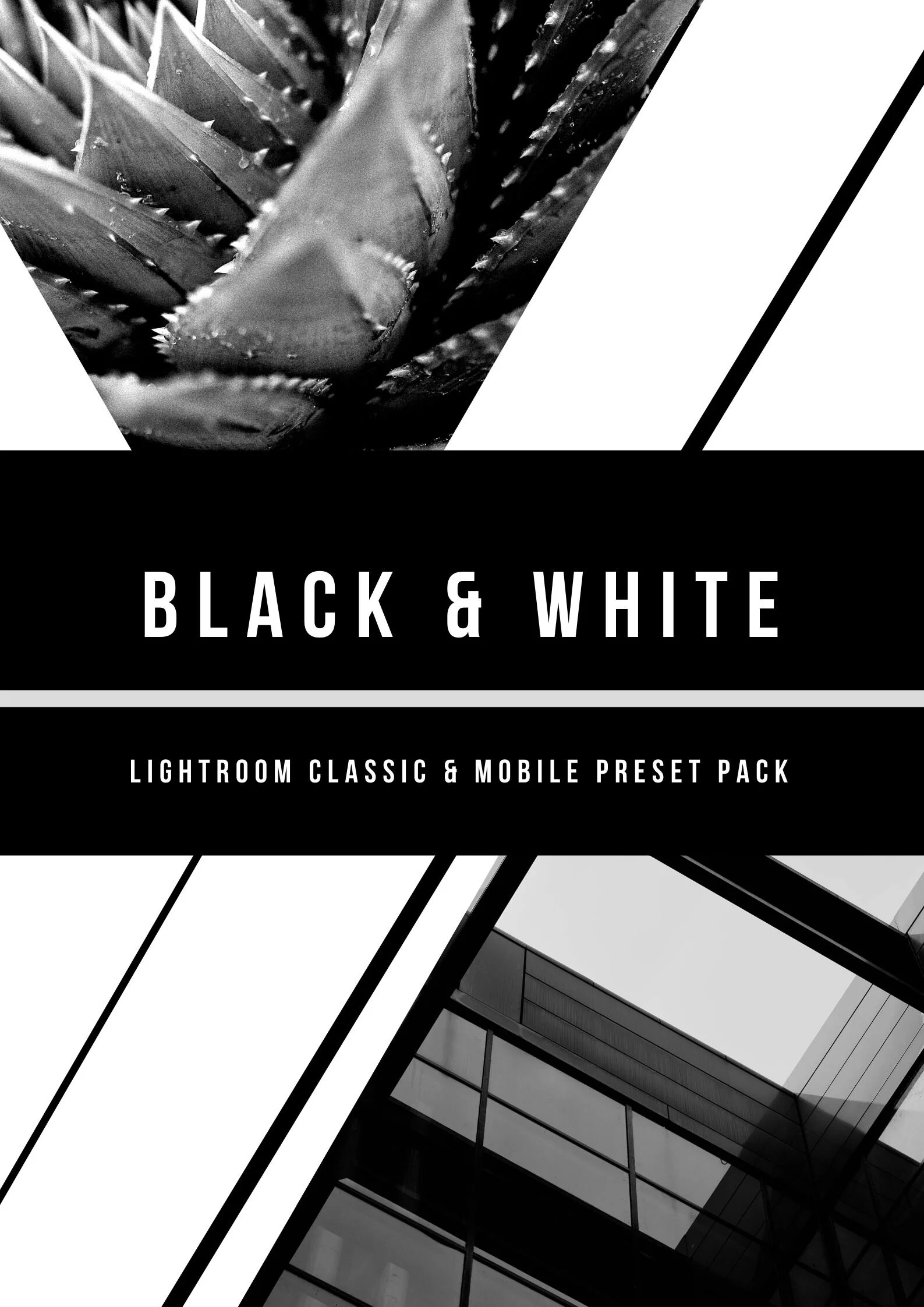
Black and white images always have an air of mystery around them! But getting the right black and white look is not as simple as simply clicking ‘B&W’ in the Lightroom adjustments panel!
Read MoreMoment Camera Pro Time-Lapse Woes
Version 4.0 of Pro Camera from Moment recently arrived on the AppStore, promising a wide range of updated features, including a new time-lapse feature.
Read MoreFilm Look Lightroom Presets

Available Now: Film Look presets for Adobe Lightroom Classic and Mobile
Read MoreNEW: Architecture Lightroom Presets available now!
One-Click editing with new Architecture Preset Pack for Adobe Lightroom Classic and Mobile
Read MoreGetting Started in Concert Photography








