Street, Architecture and Landscape photographers shouldn’t be afraid to go out without their cameras every now and then. After all, the best camera you have is the one you have with you - and if that’s an iPhone, then you shouldn’t be afraid of not being able to take good pictures.
Read MoreWhat to charge? A Photographers guide
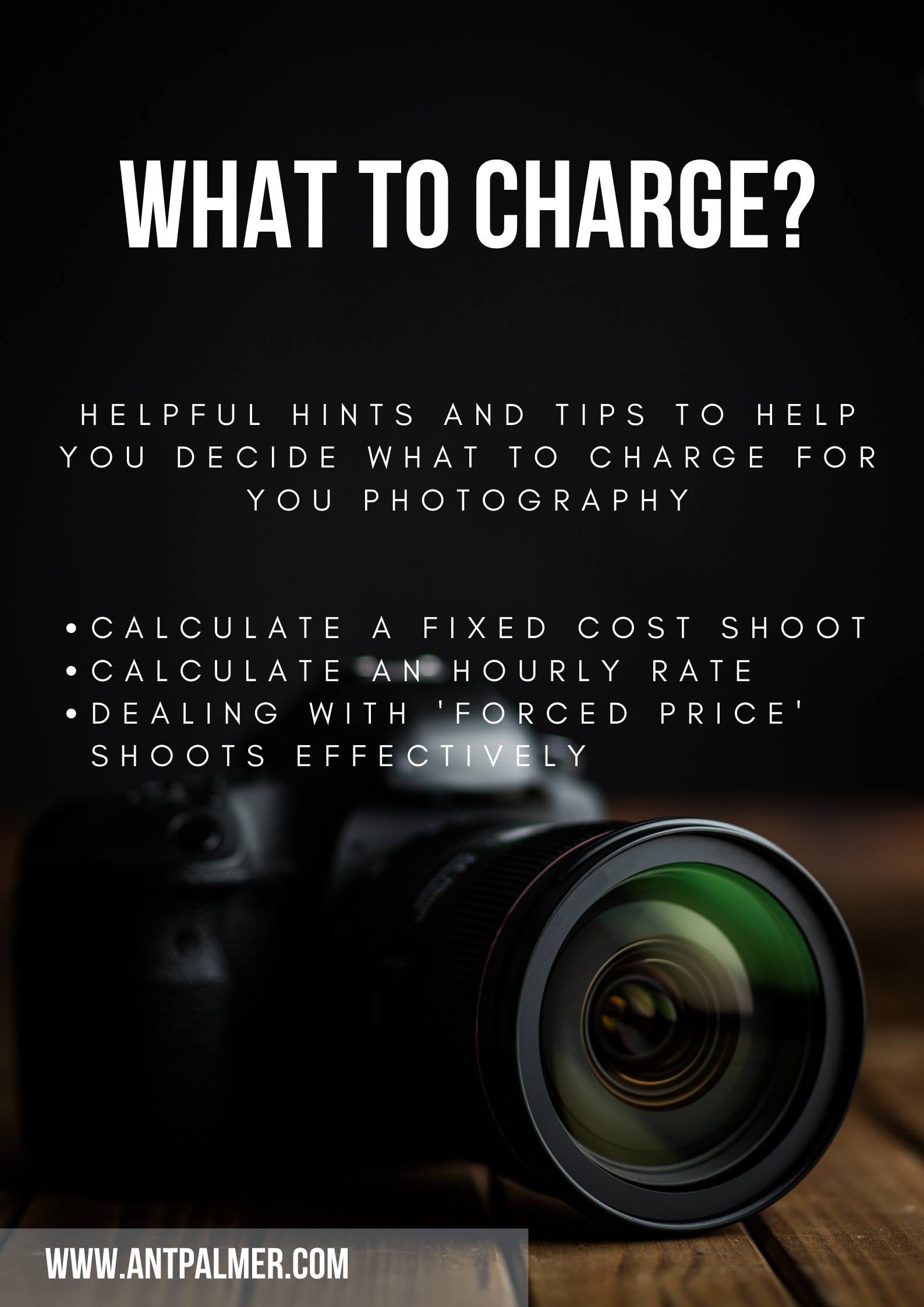
Whether you’re a hobbyist who’s been asked to shoot something for money, or a seasoned snapper about to go freelance, knowing what to charge is essential!
Read MoreTips For Flying Your Drone In Winter
If you’re spending your days worrying about what the cold conditions will do to your drone, and if you should even take it out at all, then fear not - here’s some helpful tips to ensure your bird can get some fresh air without the need for a warranty claim afterwards.
Read MoreWhich Canon DSLR should you buy in 2020: From Beginner to Potential Pro
If you’re a beginner, and you’re looking to upgrade what you have to newer tech, or an advanced shooter who’s going for a tasty upgrade, then our quick Canon DSLR buyers guide should help point you in the right direction.
Read MoreQUICK TIP - DIY DJI Phantom Motor Protectors

As we were on the subject of drones in the last post, i thought i’d share a quick DIY tip with you all!
If you’re like me, and have moved away from the un-wealdly polystyrene hard-case supplied with your DJI Phantom, then you’re also probably a little concerned about how the motors react be squished inside a bag.
Read MoreThe Best DJI Drones for 2020

When it comes to which drone to buy, DJI are the market leader, and the obvious choice for most. The Chinese manufacturer have really cornered the market with the best drones available for beginners, right the way through to professional film and cinematographers.
Read MoreMake Money From Your Photography - TODAY (No Camera Needed)

Christmas is now around the corner - which means January is too: and we all know how tricky January can be! So, for those of you out there that have a camera, take great pictures, and even those that have NO camera but take great pictures with your smartphone; we’re going to check out how you can make a little bit of bank through January by selling your photos!
Read MoreConcert Photography - Getting your first gig

iPhone 11 vs iPhone X - and Why I Didn't Buy the iPhone 11 Pro

Thinking of finally upgrading your iPhone? The 11, 11 Pro or the iPhone 11 Pro Max. Not sure? Hopefully this review can help!
Read MoreLightroom Tutorial: Edit Fall Photos in Under 30 Seconds!

Some corners of the Northern Hemisphere still have some great autumn photo opportunities on offer, and with this hot tip you can edit fall photos in under 30 seconds!
Read MoreChoosing the Right Laptop for Photo Editing

Choosing the right laptop for photo editing can be a struggle. In this short guide, we hope to help you make an informed decision from a range of top machines!
Read More10 Camera Bag Essentials

Looking for something to gift that special someone who obsesses over camera stuff? If you can’t stretch to that new €10000 lens, then this list of Ten Camera Bag Essentials will get you out of trouble!
Read MoreBest Photography Books Available Today

The best photography books will not only help you improve your skills, but can also offer you inspiration or just a different perspective on things. Some of the books listed below are for the more advanced hobbyists out there, but i’ll point this out as we go along!
Whether your a pro, or a total novice, there’s something to get for everyone at every skill level - and there are always new things you can learn, what ever level you’re at.
Read MoreCoolest camera apps for iPhone
Apples new iPhones have landed, and again, the camera has been improved, to now include a three-lens setup on the iPhone 11 Pro. Cool!
The camera app onboard the iPhone continues to be improved too, and the latest iteration includes night-mode, finally bringing it into the same league as some of it’s android powered competitors.
However, the onboard software in iOS is still lacking for some people. Editing possibilities have improved dramatically, but it still lacks the capabilities that are predominant in other camera apps available on the App Store.
Read MoreG.I.G.O.G.P. - Now available on Apple Books

Thanks to everyone who’s downloaded Get In. Get Out. Get Paid. so far! I really hope you’ve managed to learn something from it! Those who haven’t downloaded a copy yet, you can do so here or, for the Apple Crew out there - you can now download directly to your device from Apple Books. Tasty!
Read MoreGetting Started in Concert Photography

Return of the Razr

OMG! The Motorola Razr is coming back! If only i was an Android user!
Read MoreNew Concert Photography eBook!

My new concert photography eBook is available now!
Read MoreBiiiiig Prints!
Yo!
So, it’s cool seeing you photos printed right? Totally! Books, newspapers, something hanging on the wall….
Driving around Oberhausen last week, i spotted three of my photos printed out and hanging on a wall - much larger than i’ve seen before!!! :)
Much love people!!!
© Theater Oberhausen
Photoshop Tutorial: Content Aware really IS your friend!
Hey!
Yeah i know, off the radar again! I would love to say the reason for my blogging absence is due to being so mega busy that there simply aren’t enough hours in the day…etc…etc…
Fact is - i’ve been too lazy! Ok, a little bit busy too, but mainly lazy!
Anyhoo - as the title suggests, we’re going to touch a little on photoshop.
A couple of weeks ago I was over at Theater Oberhausen, doing a promo shoot for an upcoming production.
You’ll note, that yes, i have shot slightly less insane things.
The above image is straight out of camera. You’ll not that we’re shooting inside a built set, within a larger hall. We were actually in the set building hall belonging to the theatre. No much room to shoot inside this wooden box, and a ton of natural light flooding in through the windows.
It needed to be a moody shot anyway, so killing the ambient light and bringing in flash was always on the cards. The biggest problem though was framing the shot. I shot with the widest glass i had - 17mm on a FF sensor - and had to hold the camera to my side against the wall, so i had no real idea what i was shooting.
Anyway, because of the constraints i had, this meant there would be a fairly heavy chunk of post production coming my way in order to keep this shot wide-looking, but having it look like were just in this stripy room!
The final image
Obviously, i’m not a genius, and don’t have hours and hours to spend bringing images through post production. But, the content aware tool is your friend. Selecting parts of the image that are outside of our little ‘room’, and using the Content Aware fill, really does help to speed up the process. In most cases, it’s pretty accurate in expanding the background.
There’s obviously going to be some imperfections to the background, but they can be tidied up using the clone stamp tool, and with some creative (and fairly liberal) use of dodge, burn and vignette, the image came up good!
Here’s another example:
Note the wall to the right of the finished image also came through CA Fill successfully
Content aware is a fairly simple thing to use: use lasso, patch, pen tool, selection brush - whatever you prefer to select an area - hit delete, select content aware, hit enter - job done! There may be some fixing to do afterwards, particularly with busy images, however, the hit-rate is pretty good!
So, this wasn’t really meant as a photoshop tutorial, but whatever! Thanks for reading!
Until next time!
Ant











